Campaign Creation¶
Overview¶
Campaign is designed to efficiently manage and monitor calling activities, agent performance, and lead engagement.
It involves configuring various elements to optimize outreach, customer service, or sales efforts.
Steps to create Campaign¶
-
Click on
See Morein theDetailscolumn. -
A
Campaign Overviewwill open. This interface is used for real-time monitoring of campaigns, lead stats, agent statuses, and calling activity.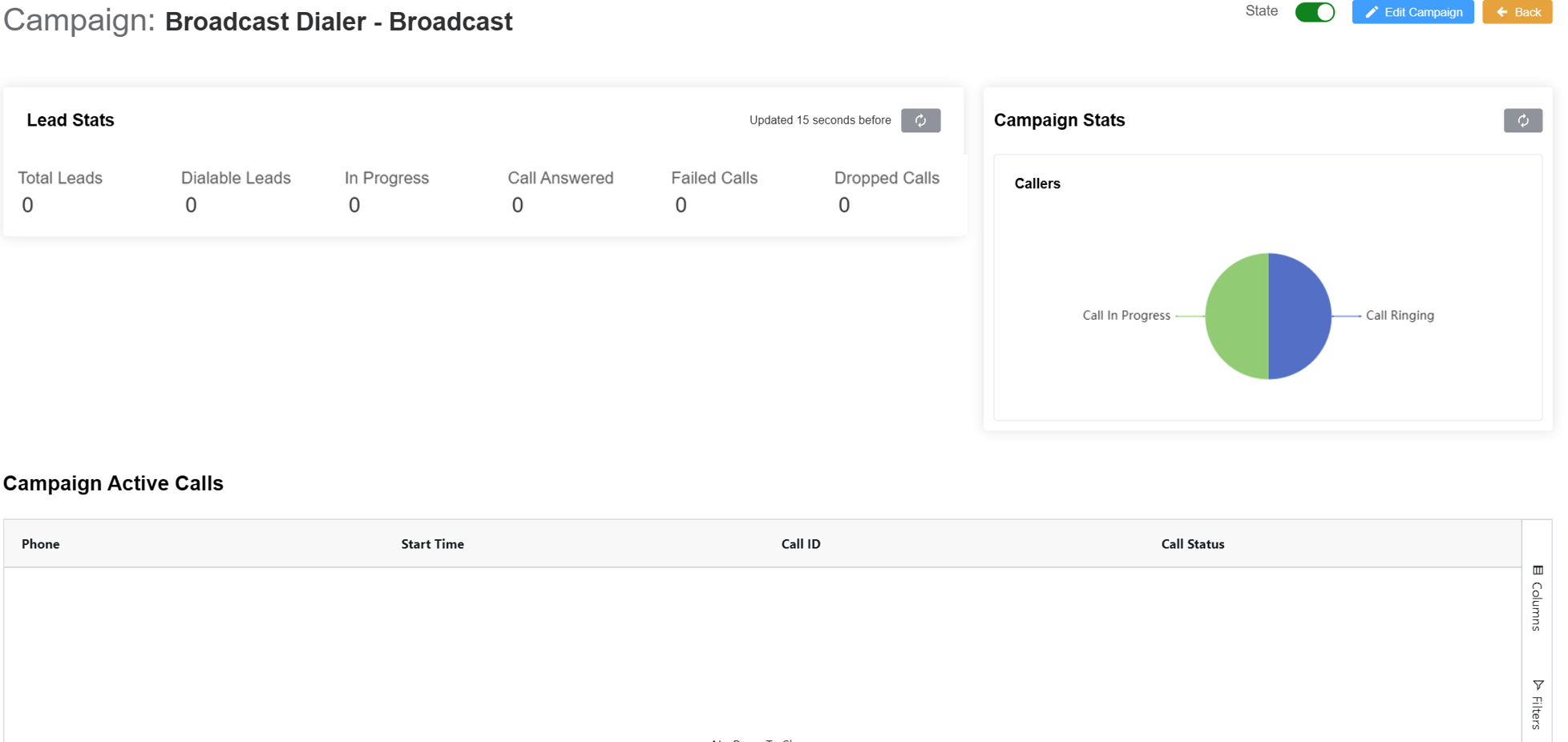
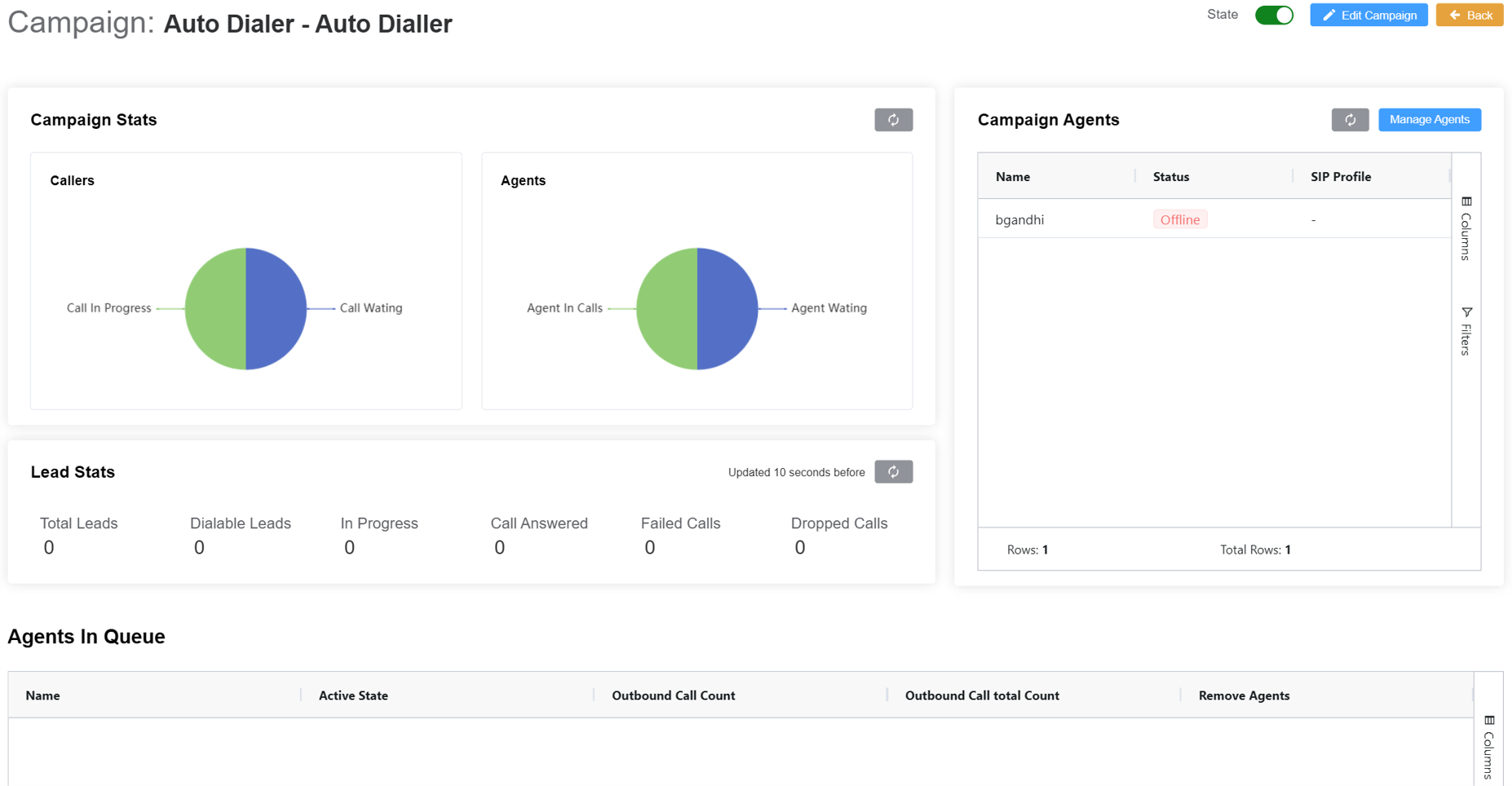
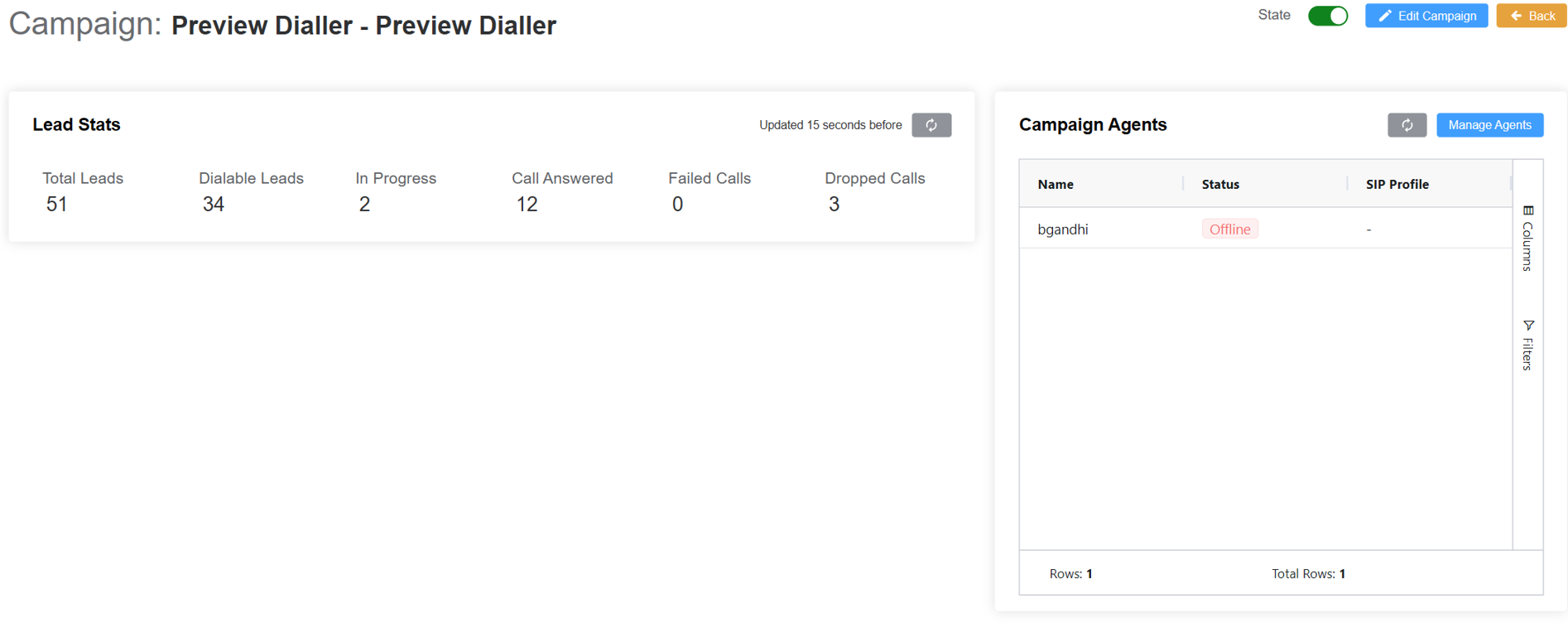
-
State: Whether the campaign isActiveorInactive. -
Edit Campaign: Open the campaign settings for editing. -
Back: Return to the previous page. -
Campaign Stats: Provides real-time visual insights into the current status of the campaign's calling activities and agent activities.Callers Chart: Shows the current distribution of calls:Call In Progress: How many calls are actively happening (agents talking to leads).Call Waiting: How many calls are waiting to be connected.
Refresh Button: To update agent statuses.Agents Chart(Only for Preview/Auto Dialer): Shows the status of agents:Call Active: How many agents are currently on a call.Agent Waiting: How many agents are idle (ready and waiting for a call).
-
Campaign Agents: List of agents assigned to the campaign.Manage Agents: Allows you to add/remove agents from the campaign from the drop-down menu. ClickConfirm.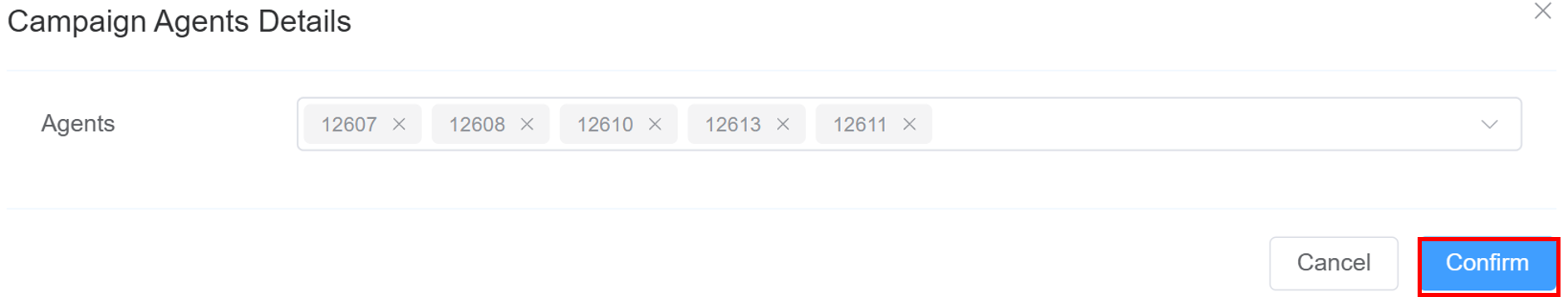 For example: The selected agents will be added.
For example: The selected agents will be added. 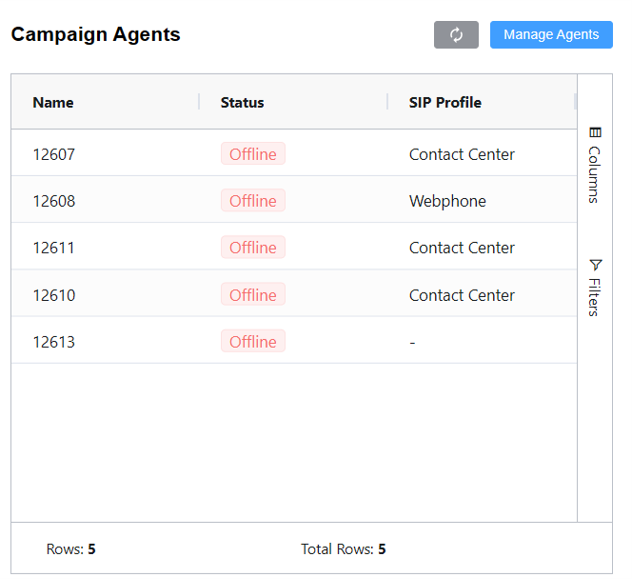
-
Lead Stats: It shows you the total number of leads loaded into the campaign and what stage they're currently at during the calling process.-
Total Leads: Everyone you plan to call. -
Dialable Leads: How many you still can call. -
In Progress: Live calls happening now. -
Call Answered: People who actually picked up. -
Failed Calls: Calls that couldn't connect. -
Dropped Calls: Calls that got disconnected unexpectedly. Agents in Queue(Only for Auto/Preview Dialer): Displays a list of agents who are waiting for a call or are ready to be assigned a call in the campaign.-
Campaign Active Calls(Only for Broadcast Dialer): Allows you to monitor real-time performance and volume. -
Phone: The phone number being called. -
Start Time: When the call began. -
Call ID: A unique identifier for tracking or logging the call. -
Call Status: The current state (e.g., Ringing, Connected, In Progress, Completed, Failed).
-