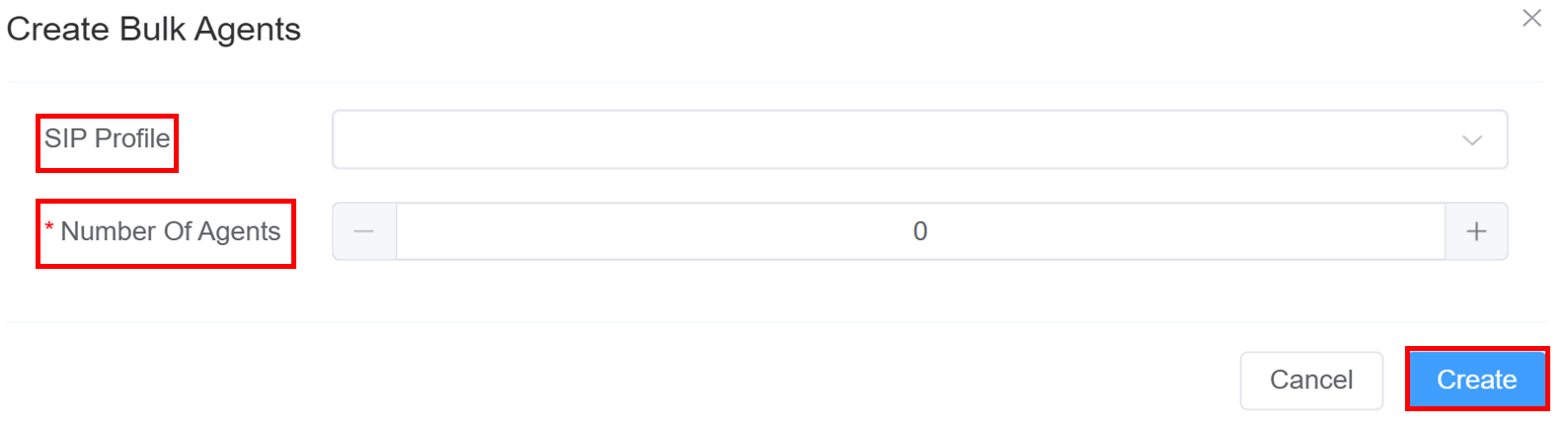Creating Agents¶
Creating Agents is ONLY for Auto Dialer and Preview Dialer
Overview¶
Agent creation is the process of setting up the agents who will be part of a call center campaign.
You can specify how many agents will be assigned to the campaign and add them to the system.
Additionally, bulk agent creation allows you to quickly set up multiple agents at once.
Steps to add the Agent¶
This section has information on the agents. You can also Create Bulk Agents. 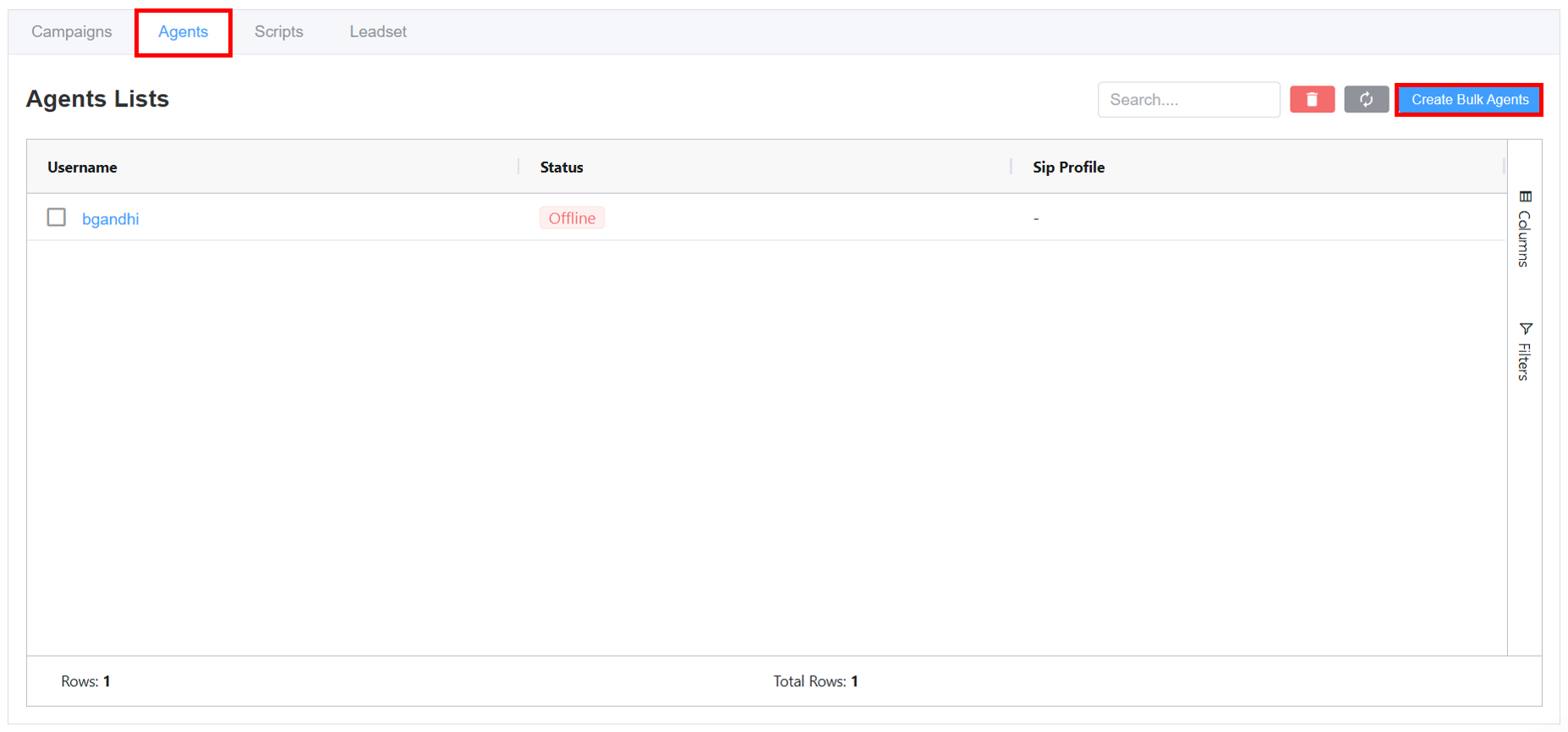
Important Note
Ensure the Internal Number Block is configured before proceeding to Agent creation.
-
Select a
SIP Profile. -
Add the
Number of Agentsfor participation in this campaign. -
Click on
Create.