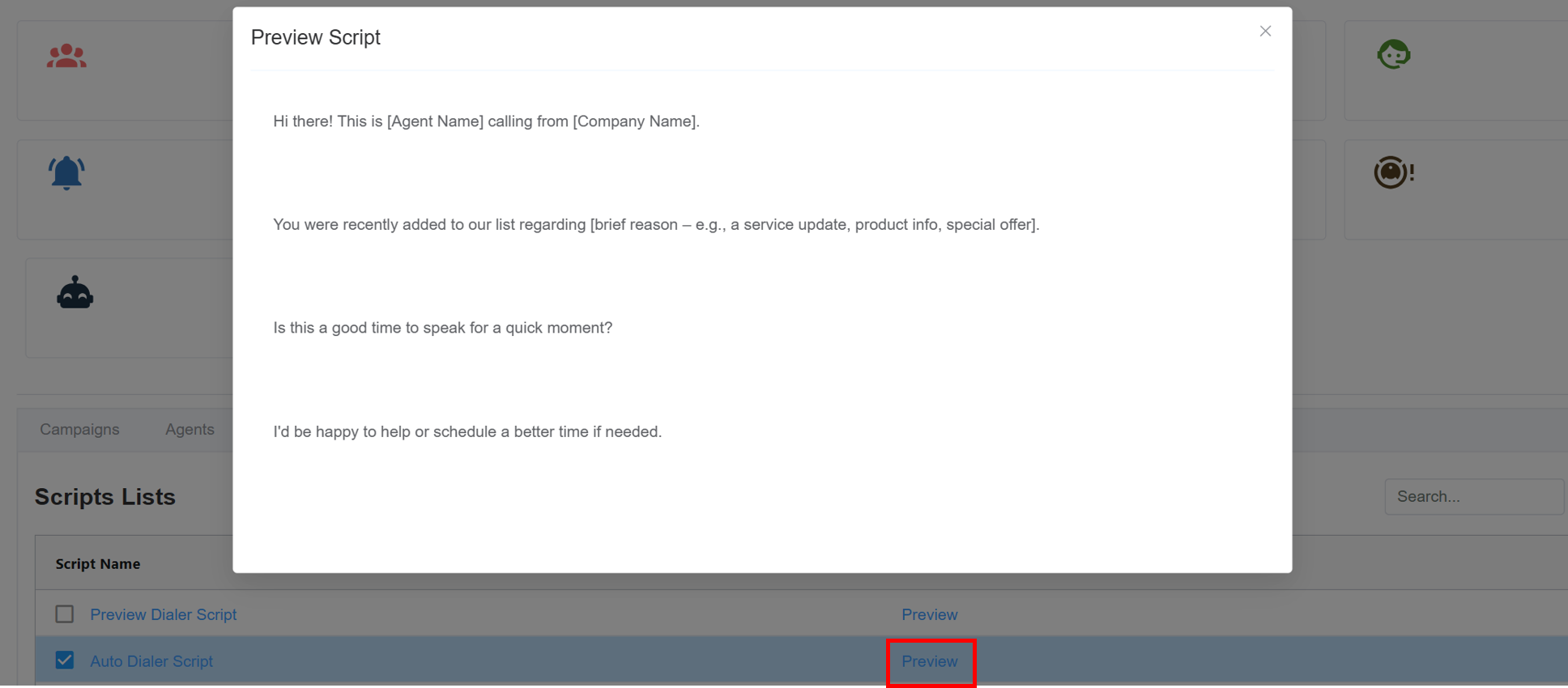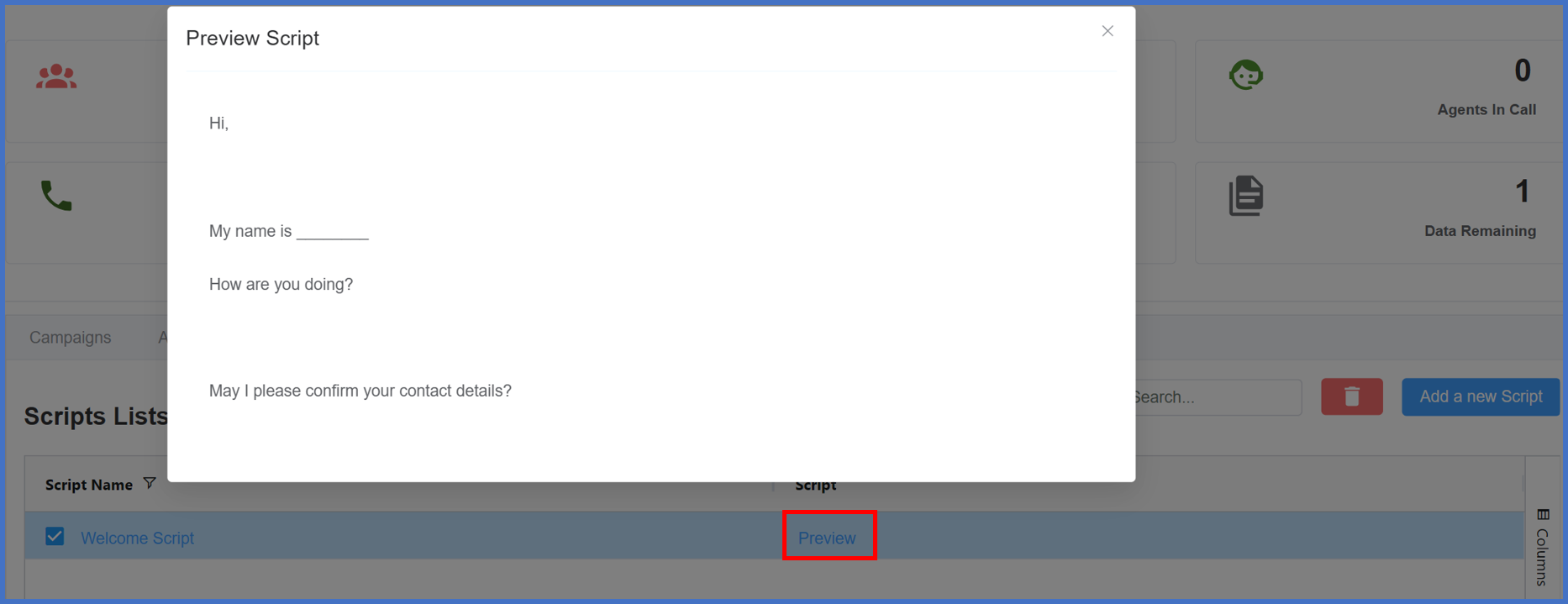Creating Scripts¶
Creating Scripts is ONLY for Auto Dialer and Preview Dialer
Overview¶
The Script section enables you to create structured call scripts for agents to follow during customer interactions.
Steps to create the Scripts¶
-
Click on
Add a new Script.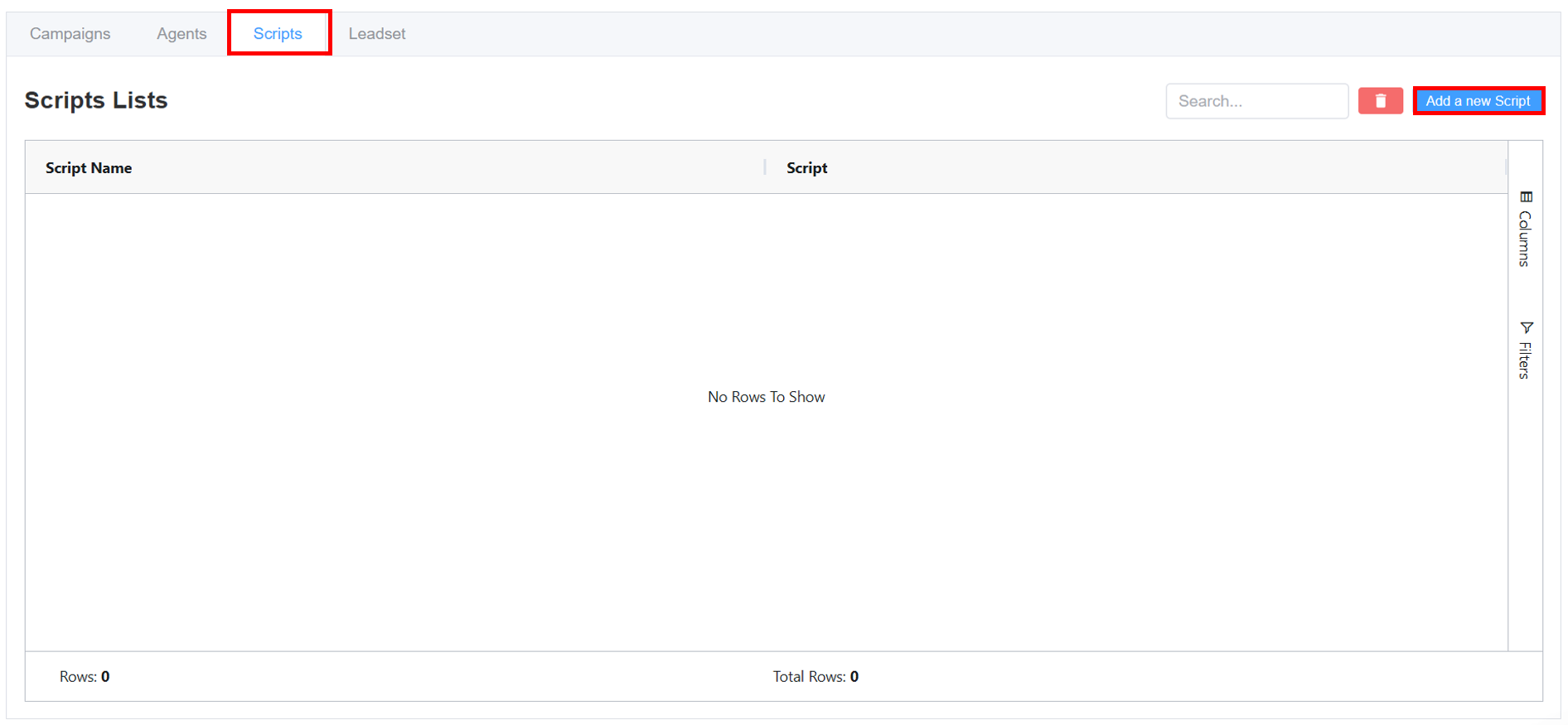
-
Enter the
Script NameandScript. -
Click
Confirmto save the script.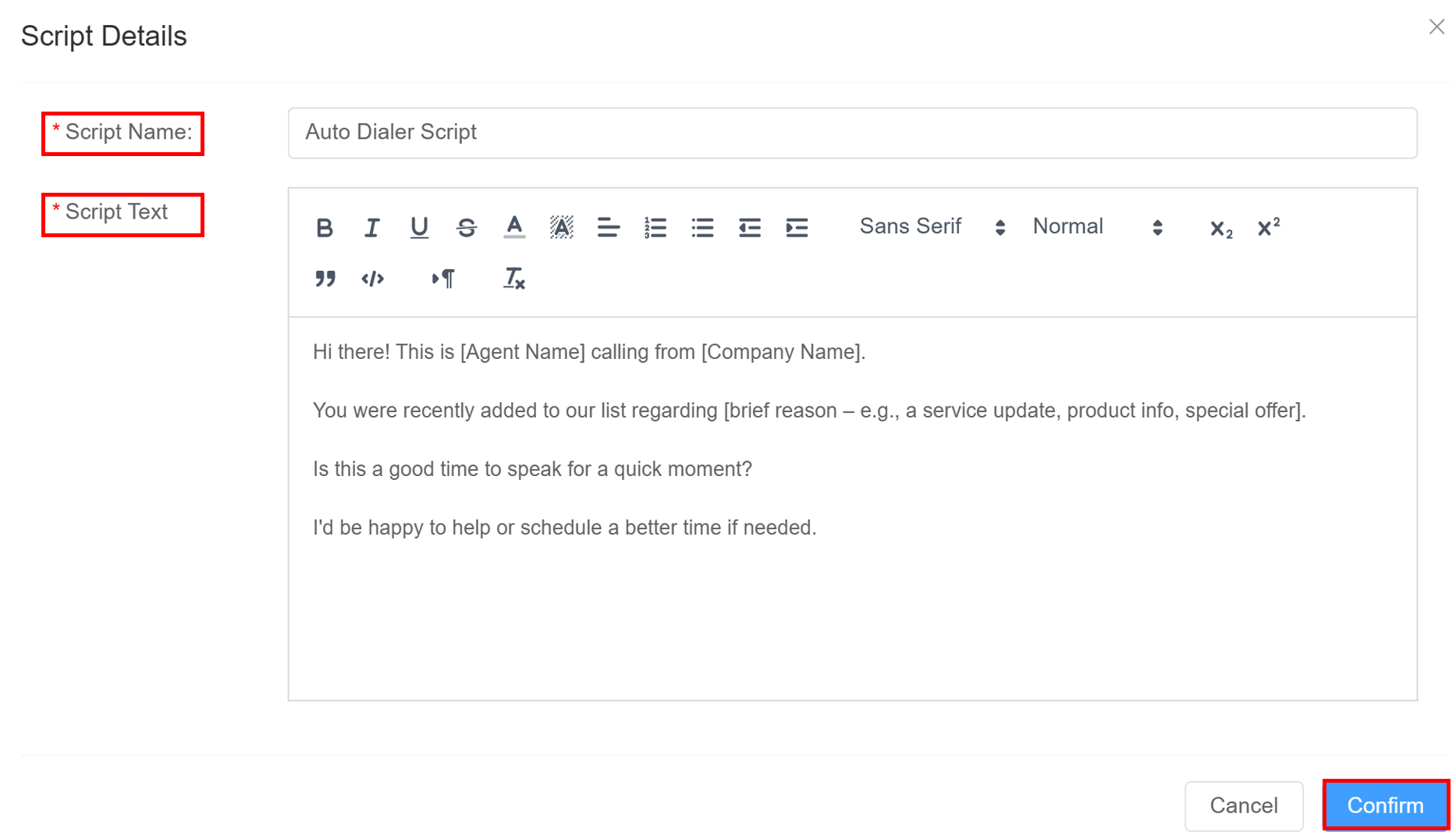
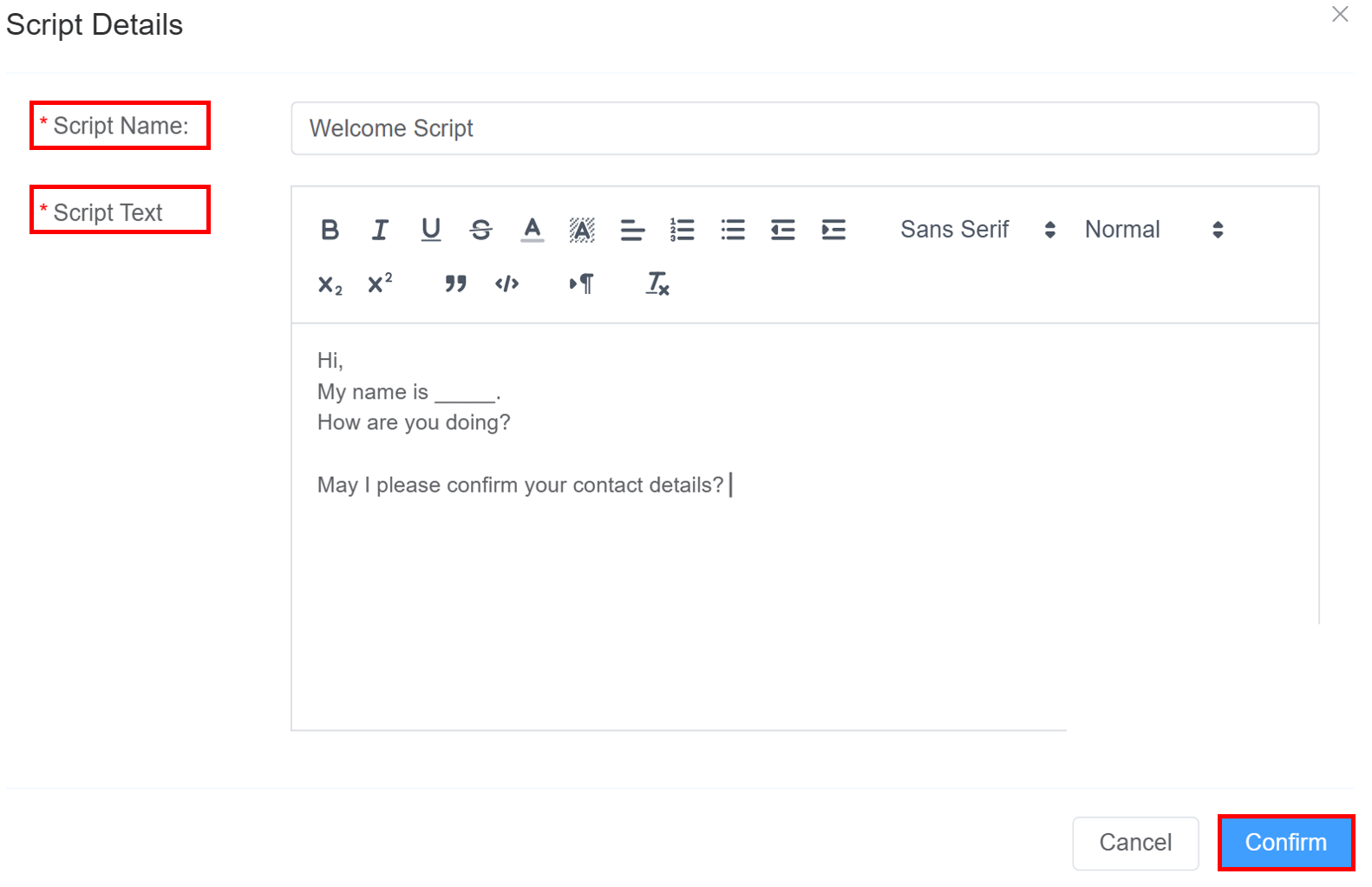
-
The created script will be displayed in the window; click on
Previewto view the script.